XOSync has a feature called 'Invoice Statement' that enables you to send a link to your contacts from Ontraport that allows them to view recent invoices logged in Xero.
The link that you can end to your contacts is https://xosync.it/app/view-invoices?
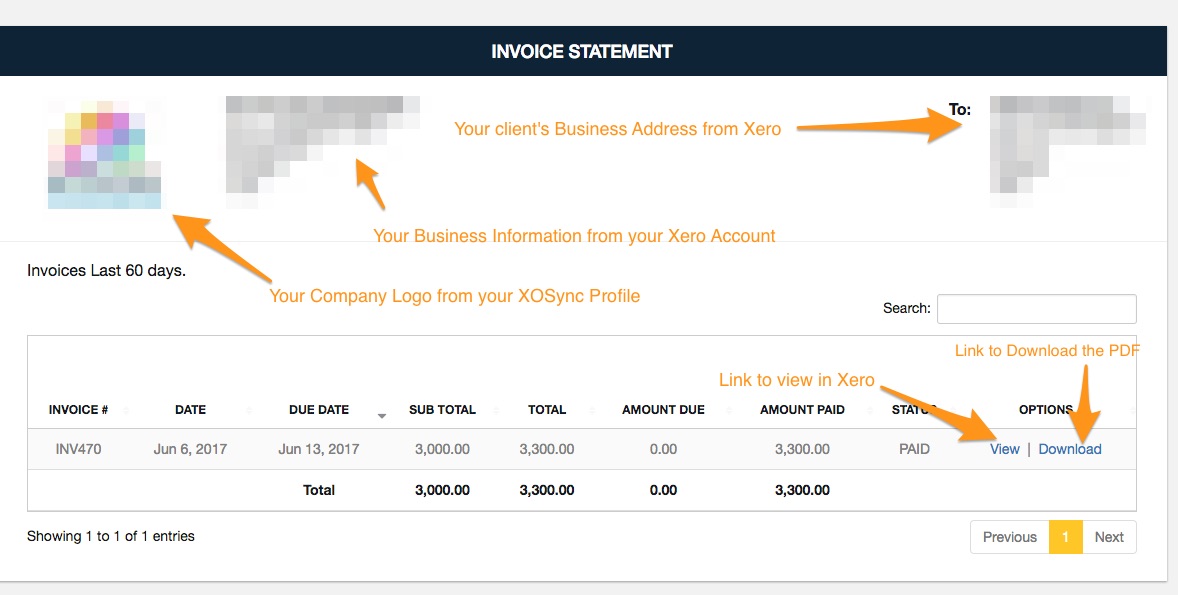
Two variables need to be added to the above link for it to work.
- the unique Xero Contact Key which is added into your account and populated during the Contact Sync : xero_contact_id=[Xero Contact Key]
- the period from which you want to get the invoices : last_x_days=[number]
When [number] is equal to the number of days of invoice history you would like to show.
30 = last 30 days
60 = last 60 days
90 = last 90 days
When creating the URL in your email to send to your contact you will need both these variables added:
https://xosync.it/app/view-invoices?xero_contact_id=[Xero Contact Key]&last_x_days=1
The above link will merge the Xero Contact Key into the URL when it is sent to your contact and will show the invoices from Xero in the last 30 days.
You can also view any contacts Invoice Statement by logging into your XOSync account and clicking on the view Contact Log area. You will see a table of all the contacts that have had a contact sync attempted and the final column in the table is the View Invoices link for that contact.
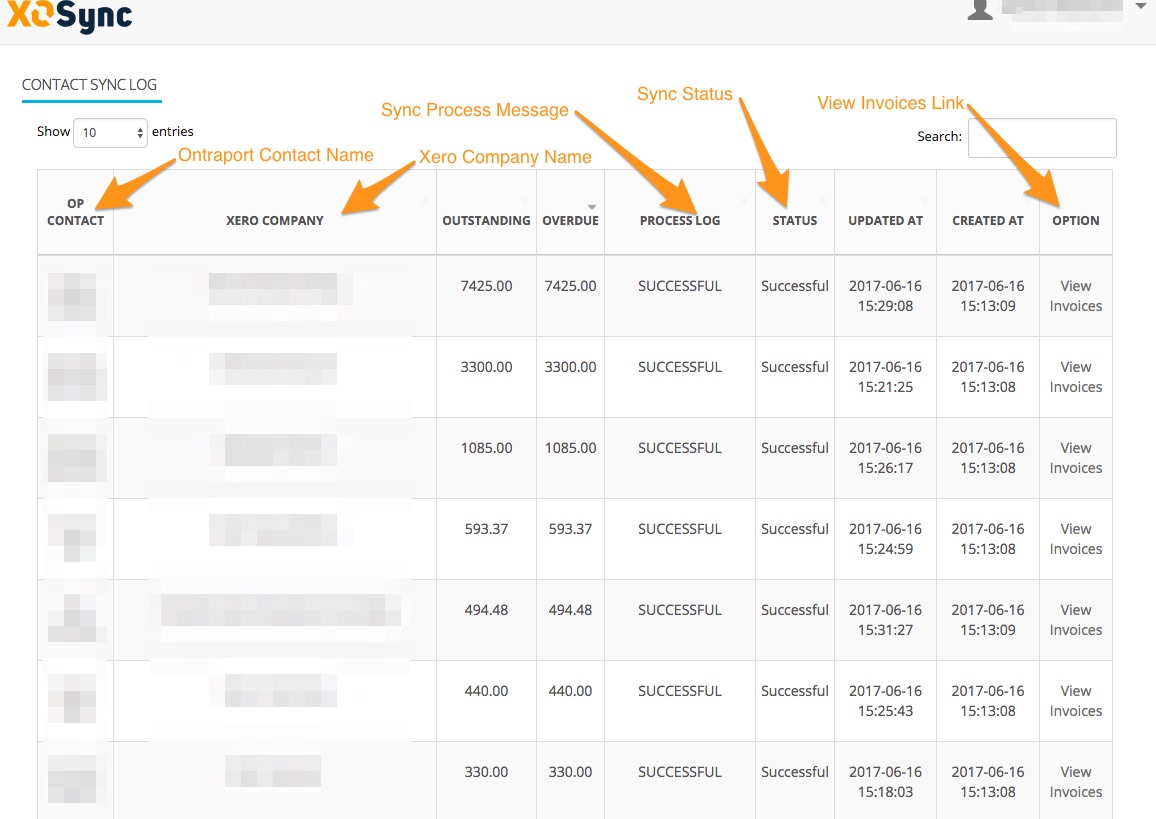
Checkout the Ontraport Campaigns that XOSync has available in the market place to expedite the process of building your invoice statement followup campaign.
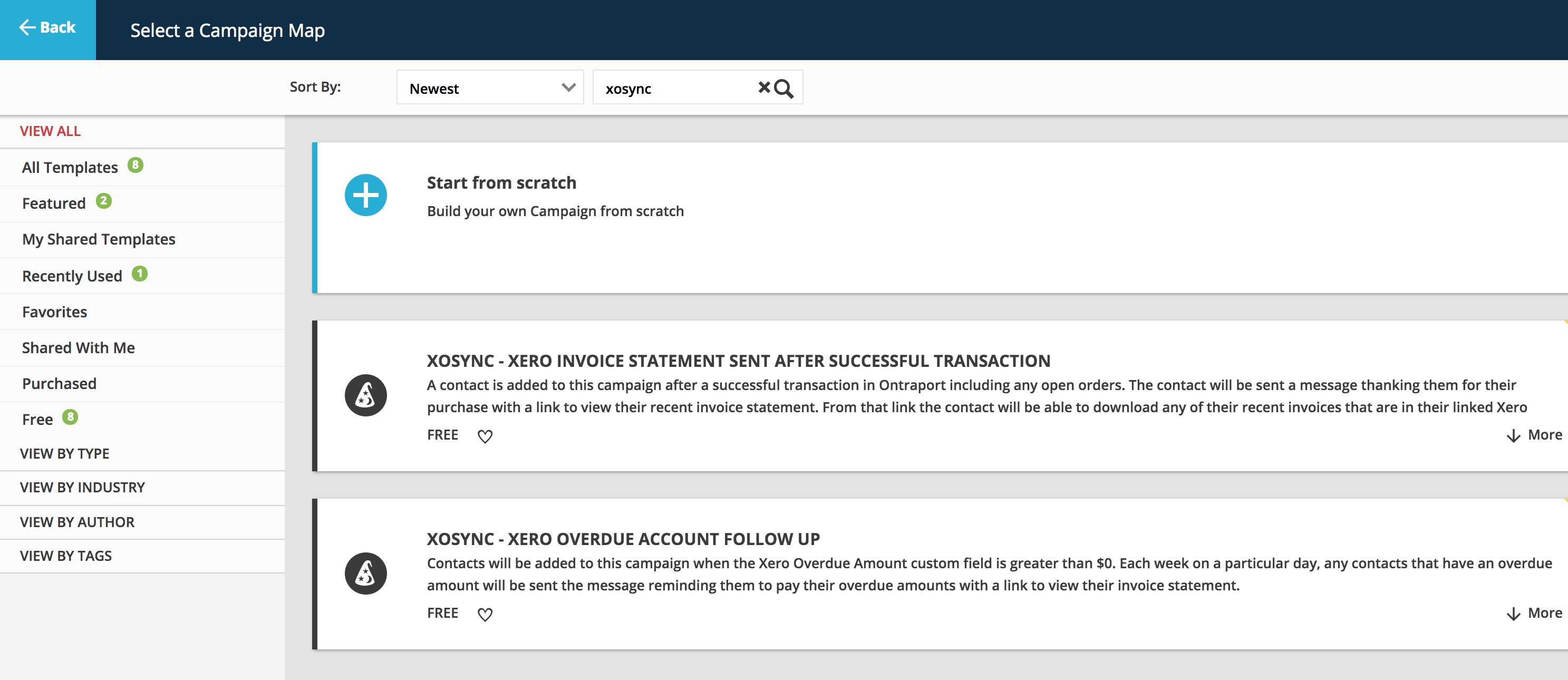
If you don't see these campaigns in the marketplace then you can also add them using the links below:
